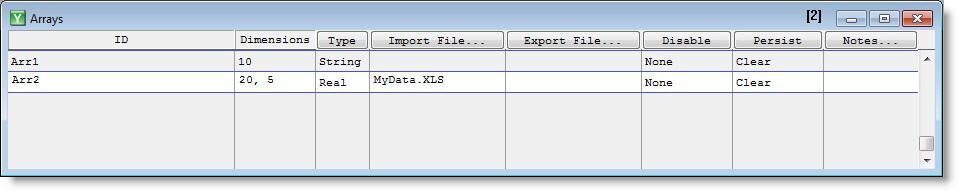
You are here: Building the Model: Advanced Elements > Arrays > Arrays Edit Table
The Arrays edit table is used to define Arrays that are used in the model. The fields of the Arrays edit table are explained on the following page.
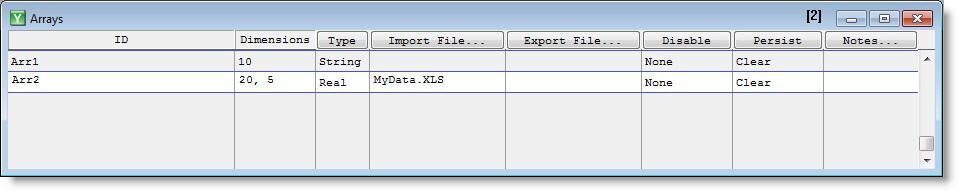
ID: The name of the array.
Dimensions: The size of each dimension of the array in cells. For example, the dimensions of a one-dimensional array of 100 cells is "100." Likewise, a two-dimensional array with 50 rows and five columns would have dimensions of "50,5." The number of rows is first, followed by a comma and then the number of columns. An array cannot have more than 20 dimensions.
Type: The type (integer, real, string, or expression) for all cells in the array.
Import File: The name of the spreadsheet from which you will populate the array. You may enter either a fully qualified path to your .xls file or a path relative to your .mod file. For example, if your .xls file is in the same directory as your .mod file, simply enter the name of the .xls file into this field.
See Import Data into Arrays for more information on using the Import dialog.
Export File: The name of the spreadsheet to which you will save the array data. You may enter either a fully qualified path to your .xls file or a path relative to your .mod file. For example, if your .xls file is in the same directory as your .mod file, simply enter the name of the .xls file into this field.
See Export Arrays to Spreadsheets for more information on using the Export dialog.
Disable: Use this option to have the import file, export file, or both ignored during simulation without deleting the name of the import or export files from the Array record. Choose "None" to use the specified import and export files.
Persist: When running multiple replications you may choose to keep the values in the array from one replication to the next or clear (reset) the array values every replication.
For example, if you run a simulation for three scenarios with an array that "Keeps" its values, the data in the array at the end of the first replication will be kept and used as the second replication begins. If you are using an Import File, it will be used to populate the array for the first replication, but ignored for subsequent replications when "Keep" is selected for the array.
If you choose to "Clear" the array, no array information will be kept from one replication to another and the array will be reset with its initial information at the beginning of each replication (see the next heading "Initializing Arrays"). If you are using an Import File, it will be used to populate the array at the beginning of each replication when "Clear" is selected for the array.
Notes A general notes field for entering descriptive information about the array. Click the heading button or double click in this field to open a larger window for entering notes.
The window pictured above shows how to define the example arrays that appear on the previous page.